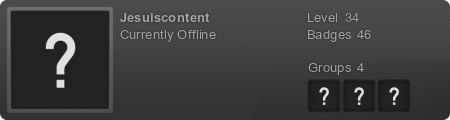stellar swing levels secret world the collab of our time
-
devil†zukin
stellar swing levels secret world the collab of our time
hi
does anybody want to make something for raocow to play?
would anybody like to make a level for stellar swing before raocow plays it?
i thought it could be fun to have a secret world
it's pretty easy to do, just download unity and modify one of the existing levels
guides follows in the next post
Deadline: 14th November
Levels so far
Holy - untitled
spitznagl - F-Zero point one
Willhart - The Target
rena - Antigrav
Granix - On The Edge
KobaBeach - yiff la yiff
Jesuiscontent - Stellar Skiing
strawberrydoll (original level designer) - Forest
Lunatic Quark
rena - Shobon no Action
rena - Thank you for play (final screen)
Latest build:
http://cat.rena.so/projects/ssextra/extrabuild13.zip (windows)
on the world select screen, click "Select World" to unlock all levels, or the giant seal face to delete your save
let me know if you want another platform
any questions? post or ask me in irc
does anybody want to make something for raocow to play?
would anybody like to make a level for stellar swing before raocow plays it?
i thought it could be fun to have a secret world
it's pretty easy to do, just download unity and modify one of the existing levels
guides follows in the next post
Deadline: 14th November
Levels so far
Holy - untitled
spitznagl - F-Zero point one
Willhart - The Target
rena - Antigrav
Granix - On The Edge
KobaBeach - yiff la yiff
Jesuiscontent - Stellar Skiing
strawberrydoll (original level designer) - Forest
Lunatic Quark
rena - Shobon no Action
rena - Thank you for play (final screen)
Latest build:
http://cat.rena.so/projects/ssextra/extrabuild13.zip (windows)
on the world select screen, click "Select World" to unlock all levels, or the giant seal face to delete your save
let me know if you want another platform
any questions? post or ask me in irc
-
devil†zukin
Re: stellar swing levels secret world
The plan
i'm looking for about 5-10 levels to make up a whole extra world for the game
it'll come after world 5 so feel free to make it that level of difficulty
i'll upload a new build of the game every time somebody submits something, but feel free to resubmit as many times as you like - just send me a .unitypackage file (see below on exporting your level)
Rules / FAQ
1. Your level can have any custom stuff [graphics, code, etc] but make sure you put your level & any custom stuff in a folder with your name (if you need any custom code and it's not too complicated i can hook you up.)
2. You can fork the project on github if you know how, it might be easier than passing .unitypackages around. If you don't know what this means, just ignore it.
2.5. There are no more rules yet
Tutorials (click the numbers for screenshots)
How to get started
1. Play the game
2. Download the latest version of unity 4 & install and run it
3. Download the source of the game (press "Download zip")
4. As soon as you run it it'll ask you to open or create a project, navigate to the project folder and open it (just navigate to the folder with Assets/ProjectSettings and then press open project - there is no project file to select)
5. Wait for assets to be processed (this only needs to happen once)
6. Go to the project view at the bottom of the screen, scroll down to Assets\Scenes, and open a level from one of the World 1 - 5 folders (the other levels are for random menus or old levels that might not work anymore)
7. File > Save Scene AS
8. (Recommended) Make a new folder with your name and put your level inside it (this will help if you end up using any extra assets since you can put them in the same folder)
How to edit your level
1. Open a level as in How to get started
2. This button allows you to test and stop testing your level (make sure to stop before editing anything or you'll lose it when you do stop)
2. This tab is the scene view, it's where you edit your level
3. Hold right click in the scene view, and you can fly around it with WASD and the mouse. Hold shift to go faster
4. Click on an object to select it in the scene view, you'll see that it also gets selected in the hierarchy
5. These buttons allow you to switch between:
How to add an object to your level
1. Go over to the hierarchy, at the side of the scene view. This view contains all of the objects in your level
2. (To create an empty game object) Go to the game objects menu at the top and click Create Empty
3. (To create a pre-existing unity objects) Click Create at the top of the hierarchy view to add a new object
4. (To create a prefabricated object) Just drag from the project view into the scene, the Assets\Prefabs folder already has a number of these that are used in the other levels
How to edit objects in your level (slightly more advanced)
1. Select an object in the scene view or hierarchy
2. Go over to the Inspector at the side of the scene view - this shows the components of the object (this is a default cube object)
3. Every object has a transform, which is the object's position, rotation, and scale. As you move, rotate, or scale the object, this is what is changed (and it can be changed directly by entering numbers)
4. The rest of the components displayed here are optional components. The default cube has a collider, which makes objects able to collide with it; a mesh renderer, which allows it to be seen in-game; and a mesh filter, which tells the mesh renderer to render a default Cube 3d model. At the bottom, the materials (which define the colour, texture, and shader of an object) are shown.
5. To make the cube move with physics, click Add Component and go to Physics -> Rigidbody. Now, play the level. The box will immediately fall.
6. (Extra) You can view the scene view while playing the level by selecting the scene tab next to the game tab. You can also drag the scene tab out into its own window or onto another part of the editor that isn't shared with the game, so that the editor doesn't switch to the game whenever you press play.
7. ***IMPORTANT if you want to change the material of an object (a shader, a texture, a colour) you'll have to duplicate the material first (or make a new one) and use that - if you don't know how, just drag a texture from your folder onto the object in the scene view and it'll make a new material so you don't need to worry about it
How to change the starting velocity of the player (slightly more advanced)
1. Select the Player in the hierarchy
2. Go to the inspector and change Starting Velocity under Player Movements (z is the forward component)
How to export your level to send to me
(If you know how to use git, just skip this and make a github fork instead)
1. If your level is a single scene, just send me the scene
or if your level has multiple files, you have two choices: make sure they're in a folder together, and
i'm looking for about 5-10 levels to make up a whole extra world for the game
it'll come after world 5 so feel free to make it that level of difficulty
i'll upload a new build of the game every time somebody submits something, but feel free to resubmit as many times as you like - just send me a .unitypackage file (see below on exporting your level)
Rules / FAQ
1. Your level can have any custom stuff [graphics, code, etc] but make sure you put your level & any custom stuff in a folder with your name (if you need any custom code and it's not too complicated i can hook you up.)
2. You can fork the project on github if you know how, it might be easier than passing .unitypackages around. If you don't know what this means, just ignore it.
2.5. There are no more rules yet
Tutorials (click the numbers for screenshots)
How to get started
1. Play the game
2. Download the latest version of unity 4 & install and run it
3. Download the source of the game (press "Download zip")
4. As soon as you run it it'll ask you to open or create a project, navigate to the project folder and open it (just navigate to the folder with Assets/ProjectSettings and then press open project - there is no project file to select)
5. Wait for assets to be processed (this only needs to happen once)
6. Go to the project view at the bottom of the screen, scroll down to Assets\Scenes, and open a level from one of the World 1 - 5 folders (the other levels are for random menus or old levels that might not work anymore)
7. File > Save Scene AS
8. (Recommended) Make a new folder with your name and put your level inside it (this will help if you end up using any extra assets since you can put them in the same folder)
How to edit your level
1. Open a level as in How to get started
2. This button allows you to test and stop testing your level (make sure to stop before editing anything or you'll lose it when you do stop)
2. This tab is the scene view, it's where you edit your level
3. Hold right click in the scene view, and you can fly around it with WASD and the mouse. Hold shift to go faster
4. Click on an object to select it in the scene view, you'll see that it also gets selected in the hierarchy
5. These buttons allow you to switch between:
- Panning around the level (Q)
- Moving objects (W)
- Rotating objects (E)
- Scaling objects (R)
How to add an object to your level
1. Go over to the hierarchy, at the side of the scene view. This view contains all of the objects in your level
2. (To create an empty game object) Go to the game objects menu at the top and click Create Empty
3. (To create a pre-existing unity objects) Click Create at the top of the hierarchy view to add a new object
4. (To create a prefabricated object) Just drag from the project view into the scene, the Assets\Prefabs folder already has a number of these that are used in the other levels
How to edit objects in your level (slightly more advanced)
1. Select an object in the scene view or hierarchy
2. Go over to the Inspector at the side of the scene view - this shows the components of the object (this is a default cube object)
3. Every object has a transform, which is the object's position, rotation, and scale. As you move, rotate, or scale the object, this is what is changed (and it can be changed directly by entering numbers)
4. The rest of the components displayed here are optional components. The default cube has a collider, which makes objects able to collide with it; a mesh renderer, which allows it to be seen in-game; and a mesh filter, which tells the mesh renderer to render a default Cube 3d model. At the bottom, the materials (which define the colour, texture, and shader of an object) are shown.
5. To make the cube move with physics, click Add Component and go to Physics -> Rigidbody. Now, play the level. The box will immediately fall.
6. (Extra) You can view the scene view while playing the level by selecting the scene tab next to the game tab. You can also drag the scene tab out into its own window or onto another part of the editor that isn't shared with the game, so that the editor doesn't switch to the game whenever you press play.
7. ***IMPORTANT if you want to change the material of an object (a shader, a texture, a colour) you'll have to duplicate the material first (or make a new one) and use that - if you don't know how, just drag a texture from your folder onto the object in the scene view and it'll make a new material so you don't need to worry about it
How to change the starting velocity of the player (slightly more advanced)
1. Select the Player in the hierarchy
2. Go to the inspector and change Starting Velocity under Player Movements (z is the forward component)
How to export your level to send to me
(If you know how to use git, just skip this and make a github fork instead)
1. If your level is a single scene, just send me the scene
or if your level has multiple files, you have two choices: make sure they're in a folder together, and
- zip up the folder (you can right click the folder in the project view and choose "show in explorer" to find out where it is)
- export it as a unity package (this is simpler but will result in a bigger filesize since it'll unnecessarily pack the existing assets - and i'll just ignore them)
- Snakebite969
- Absolutely No Step On Snek
- Posts: 89
- Joined: 10 years ago
- Pronouns: he/him/his
- Location: England
- Contact:
Re: stellar swing levels secret world
Is this a confirmation that raocow will be LPing it?RenaBeach wrote:before raocow plays it
Poppo wrote:Poppo! Poppo! *clickety-clank* Po! Po! Po! *clickety-clank* Po? Po... Po... Po... Pogyaaaah!!


-
devil†zukin
Re: stellar swing levels secret world
Do you have an estimated deadline on this?
I'm interested, but I'm also doing like a trillion things right now so I don't know if I'll be able to do one in time.
I'm interested, but I'm also doing like a trillion things right now so I don't know if I'll be able to do one in time.


-
devil†zukin
Re: stellar swing levels secret world
nope but if people are interested i'll ask when he's planning on playing it and say that i'm planning on doing some improvements or something before he plays (i am)
i assume at least after the current game which seems like it might take a while
i assume at least after the current game which seems like it might take a while
Re: stellar swing levels secret world
Provided the game will run on my glorified brick of a computer and I can figure out how unity works I'd certainly be interested.
-
devil†zukin
Re: stellar swing levels secret world
unity is pretty light on resources and the games it produces even run on phones so you should be pretty safe there unless you have an old graphics card that doesnt support dx9 or something
basically it's just moving stuff around in 3d using a position/rotation/scale tool
no art skills needed you can either use the prefabs we have lying around or just use cubes
i'll convert the game to the latest version of unity and do a tutorial or something
basically it's just moving stuff around in 3d using a position/rotation/scale tool
no art skills needed you can either use the prefabs we have lying around or just use cubes
i'll convert the game to the latest version of unity and do a tutorial or something
-
devil†zukin
Re: stellar swing levels secret world
i started writing some guides to doing so in the second post
viewtopic.php?f=58&t=15051&p=249251#p249251
viewtopic.php?f=58&t=15051&p=249251#p249251
-
devil†zukin
Re: stellar swing levels secret world the collab of our time
added more information to the second post
- Jesuiscontent
- Tsundere
- Posts: 852
- Joined: 12 years ago
- First name: cool old field
- Location: France
-
devil†zukin
Re: stellar swing levels secret world the collab of our time
if you don't I'll orally cry
- Ashan
- The world has become a place
- Posts: 2825
- Joined: 14 years ago
- Location: Canada
- https://ashan.talkhaus.com/
Re: stellar swing levels secret world the collab of our time
How do you test the level?
Like, the play button makes it start playing but I don't know how to actually control anything. Clicking doesn't do anything, although sometimes esc makes the "click to begin" message go away.
Like, the play button makes it start playing but I don't know how to actually control anything. Clicking doesn't do anything, although sometimes esc makes the "click to begin" message go away.
-
devil†zukin
Re: stellar swing levels secret world the collab of our time
i fixed everything pls updateAshan wrote:How do you test the level?
Like, the play button makes it start playing but I don't know how to actually control anything. Clicking doesn't do anything, although sometimes esc makes the "click to begin" message go away.
(make sure to delete Library folder or reimport assets if it's still jackedupness)
- Ashan
- The world has become a place
- Posts: 2825
- Joined: 14 years ago
- Location: Canada
- https://ashan.talkhaus.com/
Re: stellar swing levels secret world the collab of our time
Alright. I'll do that when I get out of bed.
Also, I downloaded and was playing the game itself, and is there supposed to be untextured objects? It's possible it was a bug with the download, or some kind of incompatibility with Unity on Android Lollipop but when I got to world 4 all of a sudden there were a bunch of untextured objects so I had to stop playing.
I'll assume it's an issue with Lollipop cause that's usually the case with stuff like this.
Also, I downloaded and was playing the game itself, and is there supposed to be untextured objects? It's possible it was a bug with the download, or some kind of incompatibility with Unity on Android Lollipop but when I got to world 4 all of a sudden there were a bunch of untextured objects so I had to stop playing.
I'll assume it's an issue with Lollipop cause that's usually the case with stuff like this.
-
devil†zukin
Re: stellar swing levels secret world the collab of our time
lollipop maybe I'll try it at some point
- Ashan
- The world has become a place
- Posts: 2825
- Joined: 14 years ago
- Location: Canada
- https://ashan.talkhaus.com/
Re: stellar swing levels secret world the collab of our time
Yeah, either that or something screwed up in the download. I got back to world 4 on my Nexus 7 which is still running Kit Kat and the textures were showing up fine.
- Ashan
- The world has become a place
- Posts: 2825
- Joined: 14 years ago
- Location: Canada
- https://ashan.talkhaus.com/
Re: stellar swing levels secret world the collab of our time
I feel like swiping would be easier than clicking and dragging though?
I don't know, I haven't tried the PC version.
I don't know, I haven't tried the PC version.
- Willhart
- Stalker, Doxxer, and Sexual Harasser
- Banned
- Posts: 2434
- Joined: 13 years ago
- Location: Finland
Re: stellar swing levels secret world the collab of our time
I beat the PC version. It was fun. Some levels took multiple tries to get enough speed to complete. I'll see, if I can make a level for this during the next week/weekend.
World 4 level 6, the player ship goes trough the large planet below if they fall off the track.
World 4 level 6, the player ship goes trough the large planet below if they fall off the track.
Last edited by Willhart 9 years ago, edited 1 time in total.
-
devil†zukin
Re: stellar swing levels secret world the collab of our time
\o/ yeah thanks ill update it b4 raocow plays
-
devil†zukin
Re: stellar swing levels secret world the collab of our time
yeah the turning works well but the extra precision for actually grappling stuff with a mouse is really usefulAshan wrote:I feel like swiping would be easier than clicking and dragging though?
I don't know, I haven't tried the PC version.
- Ashan
- The world has become a place
- Posts: 2825
- Joined: 14 years ago
- Location: Canada
- https://ashan.talkhaus.com/
Re: stellar swing levels secret world the collab of our time
World 3 level 5 has issues with the energy or something.
http://i.imgur.com/aTBujMa.png
http://i.imgur.com/Cuc0MkE.png
http://i.imgur.com/aTBujMa.png
http://i.imgur.com/Cuc0MkE.png
-
devil†zukin
Re: stellar swing levels secret world the collab of our time
not a bug the jump pads give you extra energy
i'm changing how energy works before raocow plays i think anyway, it'll be a scale from 0 - 100
i'm changing how energy works before raocow plays i think anyway, it'll be a scale from 0 - 100
- Ashan
- The world has become a place
- Posts: 2825
- Joined: 14 years ago
- Location: Canada
- https://ashan.talkhaus.com/
Re: stellar swing levels secret world the collab of our time
Oh yeah, that would make more sense considering it's a percent. As in per 100.